If you are facing difficulty while chatting
with someone who writes in English and you are not able to understand most of
the words so be patience. Here is the solution for you.
Yes, you are reading it right, if you don’t know too much
about English or any other language except your native language (the language
which you know only) so don’t worry I have a solution for your problem to
understand any language and reply for that as well.
Hi Translate is the solution for your problem.
Yes, through that app you can easily translate any language
to your native language. For more information about this app just follow the
below instructions.
1, First of all Open Play
store and install the app. (Hi
Translate). After Installing the app open app.
2, It will ask you first accessibility permission, so just
accept and allow it.
3, Give it all required accessibility permission.
[ads-post]
4, Give it permission to allow the app from mobile apps.
5, Once you finish all required permissions for Hi Translate
it will show message (Done). Just Click on done button and it will bring you to
the home screen of the window.
6, On Home Screen Change My Language to your native language (Which you can Understand), And
in Foreign language select the
language you want to translate. And that’s it for its settings.
7, open WhatsApp and look for the message which you want to translate.
You will see Hi Translate pop up menu on your screen somewhere just bring that
to your massage and point it on the massage which you want to translate.
7, After a while the message will be translated into your language.
8, The same thing will apply when you will send your reply .
For that just write message and bring Hi Translate pop up menu to the written
message (Before sending Means In writing box) and point it there.
9, After a while your message will be translated and then
you can send it to the sender.
Still You have some doubt, How to do that, Go Check it out on 👉👉👉 YouTube.
Note: If you find this article informative and you got some information then please subscribe my Blog for more interesting information.

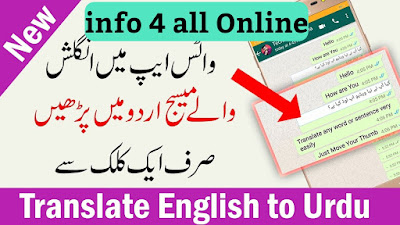










Post a Comment