For this in-line data bundle, the Free WhatsApp is a blessing. While the WhatsApp is a simple application, many of its features do not go through the views of many users. Below are 7 of the WhatsApp's features
that are not known to all users. By knowing these features, users will find the WhatsApp more useful.
that are not known to all users. By knowing these features, users will find the WhatsApp more useful.
1. Using WhatsApp on the Web.
 You can also use the WhatsApp from the website http:/www.web.whatsapp.com. This feature can be found in large browsers. Go to the website and use the QR Code on the WhatsApp website to use this feature. Scan, after which you will be able to log in to new web conversations, delete conversations and use all the features that the application uses.
You can also use the WhatsApp from the website http:/www.web.whatsapp.com. This feature can be found in large browsers. Go to the website and use the QR Code on the WhatsApp website to use this feature. Scan, after which you will be able to log in to new web conversations, delete conversations and use all the features that the application uses.
Now a day, reading and replaying other people's messages gives you a bad impression. They can't find out if you read the message from a WhatsApp feature. Reading receipts must be closed for this. Go to the settings first. Then the accounts will switch to Read Receipts privately. This isn't going to let your friends know you're ignoring them.
3. When was your message read?
To find this, press and hold the massage and then click Info Icon Note at the top of the option: if you have a setting that your friends ca n't see your reading time, you won't be able to find out when others are reading your message.
For low - storage phones, storage is very valuable, but WhatsApp photos can capture this storage. Go to the Privacy and then to the photos of the App Settings. Then the WhatsApp will be unselected. The images in the WhatsApp camera roll will not be saved now. The images are still going to be downloaded.
5.Changing the WhatsApp number.
You can easily change your WhatsApp number if you have changed your number. Go to the settings and then go to the accounts and follow the instructions in the Change Number.
To disable Last Seen status, go to Settings, then account, then Privacy, and Last Seen to hide your activity on WhatsApp. You can choose your last Seen to know. This feature can be disabled individually, but you won't be able to see your friends ' last Seen after disabling feature.
7. Mute group chat.
A notification of a large group only increases blood pressure. Notification of group chat can be silenced. Go to the group you'd like to keep quiet. Tap the name of the group and choose Mute. Can be silenced for 8 hours, 1 week or 1 year after this notification.





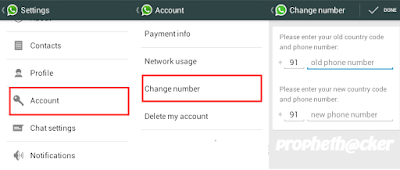


Post a Comment