Now a day, almost all people are using smartphones, and
those who are not using it are required to come in the coming time.
This news is for all those smartphone users.
We are going to tell you some easy way that you can easily unlock
your phone without a password.
1, Factory reset:
Through this step you cannot return
again to get photos and songs or other data in your phone, follow this step if
you don’t care about your data because through this method you will unlock your
phone but will lose your all data in phone.
First of all, turn off your phone, then hold the volume down
and the power button together for a second, after doing it you will enter in
the recovery mode and then select delete all user and reboot your phone. From
that process you can easily unlock your mobile.
2, Android Data Recovery:
If your phone is locked, then this
method is best because it does not require Gmail either nor will you have to
delete any data from the phone. For this you first need to install the android
data recovery software into your computer. Then you'll need to click on the
unlock option in your main window and the phone will have to connect with the
computer with a USB cable. After which you have to follow the instructions
given there and in that way you will unlocked your phone easily.
3, Unlocking the phone with the help of Gmail:
If you enter wrong password several
times in your phone it will come up with an option forget, which you have to
click. Then you'll need to sign in to your Google Account username and password.
Then you can add a new password and unlock the phone easily.
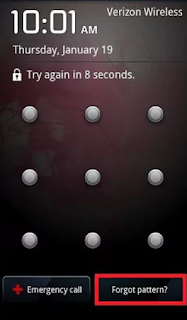





Post a Comment